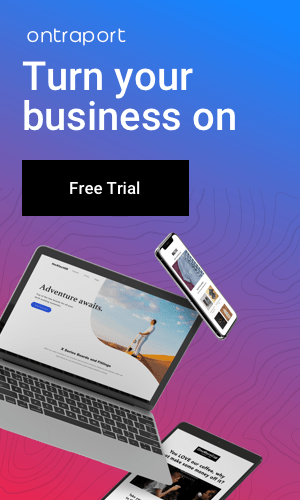Table of Contents
Your ad groups should be focused and limited.
A group of advertising that is concentrated on a similar set of keywords or search terms is known as an ad group. Any PPC campaign you run must have well-developed ad groups because they aid search engines in selecting the keywords that will be used to trigger your ads. It’s to your best advantage to keep the number of ad groups in a sensible range even though there isn’t a hard limit for an AdWords campaign. There are two frequent errors that marketers make while putting up their ad groups: They created a single ad group with all of their keywords in it.
They only make a few groupings, yet they still overstock them with keywords.
Offer on brand terms and keywords
Search terms relating to your business or product are known as brand keywords. You might be thinking, “Why should I bid on my brand? I already top the organic search results for those keywords!”
In addition to (probably) ranking top in organic search, the rationale behind bidding on your brand terms is that PPC advertisements allow you to occupy more space on the Search Engine Results Page (or, SERP), which will induce click-through. It’s important to remember that brand terms draw consumers’ attention. Research shows that retail PPC advertisements with branded terms get 31% more clicks.
Different Bidding on Tablet, Desktop, and Smartphone Devices
Recently, Google started using bid adjustments for AdWords, which let you display your advertisements more frequently or less frequently depending on things like:
Where individuals look for information when they search
The tool is utilized for the search
You can now further customize your ad buy with Google AdWords by placing separate bids for various devices. If you’re having trouble with a certain device, this is fantastic news. For instance, tablet data and desktop data were mixed before this adjustment. Your total account performance and the quality score would be impacted if tablet users weren’t converting at a high rate.
Use dynamic keyword insertion to your advantage
With the help of the fantastic Dynamic Keyword Insertion (DKI) tool offered by Google AdWords, users may update the text of your adverts to incorporate the terms they searched. By developing ads with the dynamic keyword insertion code, you can turn this on. Let’s imagine, for illustration, that you run a bakery that sells a variety of bread. Use “bread” as your dynamic keyword if you want. In this scenario, your headline will resemble the following, including your dynamic insertion code:
Buy {KeyWord: Bread}
Depending on how your keywords are configured for your ad group, AdWords will replace this code when delivering this advertisement with a dynamic result.
Use bigger headlines in-text ads and give an example for PPC
Expanded headlines and text advertising, which were introduced in 2016, give additional room for compelling marketing copy on ads, improving SERP real estate and assisting CTR rises. Feature of expanded text ads:
two headline fields of 30 characters each (Previously one 25-character headline)
an extended description field of 80 characters (Previously two 35-character description lines)
Possibility of a display URL
Your display URL may be combined with two optional path fields.
With additional room, you can create copy that is more compelling or explore a different perspective on your good or service. Since 90% of customers utilize numerous devices before achieving their goal, these adverts can also be presented across devices, which is crucial.
Use text ads and expanded headlines.
Employ Google Ad Extensions and Callouts
Ad extensions are a fantastic method to maximize the space available for your ad on a SERP. They enable features like mobile click-to-call so that you may make phone calls right from your ad. They allow you to include additional valuable information (such as your address, phone number, or site links) that will persuade a user to click on your ad or to the ad extension link itself.
You can add more content just beneath your usual ad text by using callouts. You can display more details about your goods and services here that you might not have been able to include in the main advertisement owing to character restrictions.
PPC Dedicated Landing Page Example: Build Dedicated Landing Pages
As we’ve mentioned numerous times in this post, it doesn’t make sense to send a user to a catch-all homepage where they might be lost and abandon the page without purchasing if you’re serving an ad for a specific good or service (which you probably will if you create narrow ad groups as we’ve suggested!). Sending ad clicks to a specific landing page is preferable.
A dedicated landing page serves the sole objective of converting site visitors into leads. You can observe a decrease in your bounce rate when you have a dedicated landing page that matches your target keywords and ad text and gives a single, obvious action for your consumers to take.
Conversion tracking should be configured in Google Analytics.
Understanding how many users are clicking on your adverts and then completing the required action is possible only with the help of conversion monitoring. Conversions that you might want to monitor include:
- Downloads, registrations, purchases, etc.
- You can adjust existing and upcoming campaigns and ad purchases using this data to make sure you’re bidding appropriately.
On the appropriate keywords and providing ads that are interesting enough to generate conversions rather than just clicks. Conversion tracking may be easily set up and is accessible straight through AdWords. See Google’s handy step-by-step setup guide for more details.