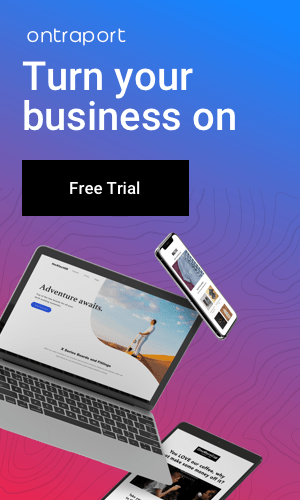Table of Contents
Google Analytics
Google Analytics is the most used web analytics service on the Internet today. It’s a free website analytics solution that gives webmasters useful information about their website traffic and marketing effectiveness.
Webmasters can improve their website’s overall performance and ROI by tracking and analyzing this data. Google Analytics can also be used to monitor conversions and goal completions.
Google Search Console.
Google Search Console is a free service that allows you to track the performance of your website in Google search results.
Search Console allows you to upload and test sitemaps, check for crawl issues, see which keywords your site ranks for, see an overview of your website’s links, and much more.
Data Studio
Google Data Studio is a web-based data visualization and reporting application that allows users to build interactive reports and dashboards from a variety of data sources. It is part of the Google Analytics product suite and is free for all Google Analytics users. Data Studio simplifies the visualization of data from a variety of sources, including Google Analytics, AdWords, BigQuery, and Cloud SQL. Data Studio connects to a wide range of data sources, both internal and external to Google, making it a useful tool for businesses of all sizes. It lets you generate stunning charts and graphs from your data, as well as add filters and criteria to your report to make it even more personalized.
Keyword Planner by Google
A Google keyword planner is a tool for finding the best keywords for your website. You can use it to study and analyze keywords, which you can then employ to boost your website’s ranking in search engines. The keyword planner can also assist you in determining how people search for your products or services. A keyword is a word or phrase that potential customers type into search engines while looking for products or services. Keywords are also significant because they might assist you in attracting more people to your website. Google Keyword Planner is a free SEO tool for researching keywords for your business.
Google Trends
Google Trends is a public online service that displays how frequently specific search keywords are put into the search engine. Google also uses this information to assist enhance its search engines. The data is gathered from the web browsers of those who have chosen to use the Google Toolbar. And the information is used in aggregated, anonymous form. It also indicates how frequently specific terms are typed about total search volume in various parts of the world and various languages. Google trends can be used to explore future customers or to better understand your customers.
Lighthouse
Lighthouse is an open-source auditing tool that assists you in improving the quality of your web pages. It was produced by Google and is free to use lighthouse performs audits on your pages and makes recommendations for how to enhance them. The utility is accessible as a Google Chrome extension, a command line tool, and a Node module.
It assists developers in auditing their performance, accessibility, best practices, and SEO, as well as improving the quality of progressive online applications (PWA)Google Lighthouse can be used to assess your app’s performance as well as its quality. To utilize Lighthouse, you must first install the Node.js package manager.
Web Essentials
Web Vitals are a set of user-centered metrics that quantify crucial aspects of the user experience in the real world. Core Web Vitals are a subset of Web Vitals metrics that represent the majority of what users care about the most. Google Search is continually improving to assist people in finding the information they require as fast and conveniently as possible. As a result, core web vita assists in measuring the performance of a website utilizing a set of criteria. First Input Delay (FID), Largest Contentful Paint (LCP), and Cumulative Layout Shift are some of them (CLS). When optimizing a website for speed, significant metrics to examine are First Input Delay (FID), Largest Contentful Paint (LCP), and Cumulative Layout Shift (CLS).
TestMySite
TestMySite is a new Google-powered service that allows you to test your website’s loading performance on mobile devices. The tool generates a complete analysis of how your website performs on various mobile devices, including smartphones and tablets.TestMySite is a useful tool for any website owner who wishes to optimize their site’s loading speed on mobile devices.TestMySite, which is powered by thinkwithgoogle.com, displays the time it takes for a site to load, the number of queries made, and the size of the page. The advantages of TestMySite are its accuracy, ease of use, and detailed results.
Page Speed Analysis
For web developers wanting to improve the performance of their sites, Google’s PageSpeed Insights tool is a great resource. It gives you information about how your website is working and what areas need to be improved. Furthermore, the tool provides advice on how to increase the speed of a site’s resources such as pictures, CSS, and JavaScript.
It typically examines the content of a web page and makes recommendations to make that page quicker. It also assesses the speed of the page on mobile devices and desktop PCs.
Tools for Safe Browsing
Google Safe Browsing is a service that assists users in protecting themselves against hazardous and fraudulent websites. It accomplishes this by comparing webpages to a list of known harmful websites, and if a match is found, it alerts the user. Safe Browsing is accessible in both Chrome and Firefox and is enabled by default in both. Users are protected from phishing scams, malware, and other online hazards by using the Safe Browsing application. However, it is not a perfect solution and cannot protect consumers from all types of online risks. However, it is a useful tool that can help users stay secure.