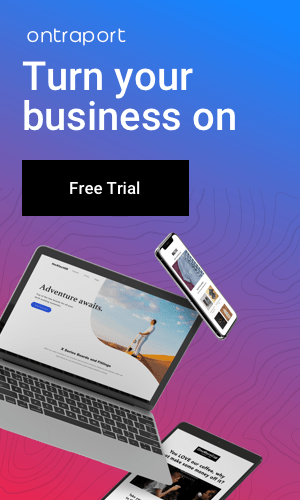Upgrading Your Hardware for Windows 11 Compatibility
Are you considering upgrading to Windows 11? Ensuring your hardware meets the system requirements is crucial for a smooth transition. Windows 11 brings exciting features, but it demands specific hardware capabilities. Let’s delve into the hardware essentials for a seamless Windows 11 experience.
- Processor Power: Windows 11 requires a compatible 64-bit processor. Aim for a processor with multiple cores to optimize performance. Intel’s 8th gen and AMD’s Ryzen series are excellent choices.
- RAM Requirements: With Windows 11, 8 GB of RAM is the baseline. Investing in higher RAM capacity enhances multitasking and overall system responsiveness.
- Storage Solutions: A high-speed SSD is a game-changer. Windows 11 leverages the benefits of SSDs, ensuring faster boot times and improved application responsiveness.
- Graphics Capabilities: Windows 11 introduces a more visually appealing interface. Ensure your system has a DirectX 12 compatible graphics card for the best display experience.

Meeting Windows 11 Criteria: A Closer Look
-
Display Matters: Windows 11 emphasizes a modern and sleek interface. To fully appreciate it, your system should have a high-definition display with a minimum resolution of 720p. A higher resolution display will unlock the full visual potential of the operating system.
-
Secure Boot and TPM: Windows 11 mandates Secure Boot and TPM (Trusted Platform Module) 2.0 for enhanced security. Ensure these features are enabled in your system’s BIOS settings. These measures contribute to a more secure computing environment.
-
Internet Connection: A reliable internet connection is vital for Windows 11 updates and features that rely on cloud services. Opt for a high-speed connection to make the most of Windows 11’s cloud-based functionalities.
-
Check for Compatibility: Use the PC Health Check tool provided by Microsoft to verify if your current hardware meets the Windows 11 requirements. This tool provides valuable insights and recommendations for a seamless upgrade.
Optimizing Your System for Windows 11 Excellence
- BIOS/UEFI Settings: Ensure your system’s BIOS or UEFI firmware is up to date. Manufacturers often release updates to enhance compatibility with new operating systems. Check the manufacturer’s website for the latest firmware updates and apply them before upgrading to Windows 11.
- Compatibility Challenges: Older peripherals or hardware components may face compatibility issues with Windows 11. Verify the compatibility of printers, scanners, and other external devices. Manufacturers may provide updated drivers to ensure seamless integration.
- Evaluate Virtualization Support: If you use virtualization tools or plan to run virtual machines, confirm that your processor supports virtualization technology (Intel VT-x or AMD-V). This is essential for running virtualized environments smoothly on Windows 11.
- Future-Proofing Your System: While meeting the current requirements is crucial, consider future-proofing your system by investing in hardware that exceeds the minimum specifications. This ensures a more sustainable and lasting Windows 11 experience.